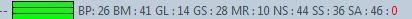Lexington
Grandmaster
I've updated to the current UO client 7.0.34.15 but now the images aren't showing with the counters in Razor's title bar? Is there a fix for this??
UO - {char} {crimtime}- {mediumstatbar} {bp} {bm} {gl} {gs} {mr} {ns} {ss} {sa} {aids}Go to the "Display/Counters" tab in Razor and make sure the box is checked for "Show this in title bar" and it looks like this:
Code:UO - {char} {crimtime}- {mediumstatbar} {bp} {bm} {gl} {gs} {mr} {ns} {ss} {sa} {aids}
And also that "Show images with counters" is checked as well.
Go to the "Display/Counters" tab in Razor and make sure the box is checked for "Show this in title bar" and it looks like this:
Code:UO - {char} {crimtime}- {mediumstatbar} {bp} {bm} {gl} {gs} {mr} {ns} {ss} {sa} {aids}
And also that "Show images with counters" is checked as well.
Yes!Is there a way to add other things to that bar? Like arrows?
Yes!
Go to your agents tab and start selecting things you want to track. During this process you will give things abbreviations. Those abbreviations will go in the { } in that line of code I posted.
i have the same problem after upgrading to new client, the problem is in the art files. they are missing. also the uo postioning map will not work and also some doors will not auto open even with the box checked.