A large update for the Forever client, which includes a complete rebuild as well as adding many many more features.
The client was completely rebuild and resynced with the ClassicUO repository. Which should fix any weird latency issues that were happening previously. Showing ping has been reenabled.
Fixed the minimum gump size for the buff display gump when first opening it.
Stun Macro added to the Macro List

Disarm Macro added to the Macro List

Targeting Options:
Due to passing target to different assistants (RE or Razor) it is highly recommended that you use these new targeting functions only with macros in the forever client. Since we do not control the code for RE or Razor it will not function with these new split targets. Built in functions should be the same speed or quicker than using the assistants to macro. In the original game client this was not the case, usually the assistants were faster. That has changed. The Forever client uses enhanced packets to improve responsiveness.
Selected nearest to cursor added to the Macro List

Split Target option added to the options, which will automatically smart select the target to use "Last Target" on.

Targeting off Screen option added to the options (Works with split last targets if enabled)
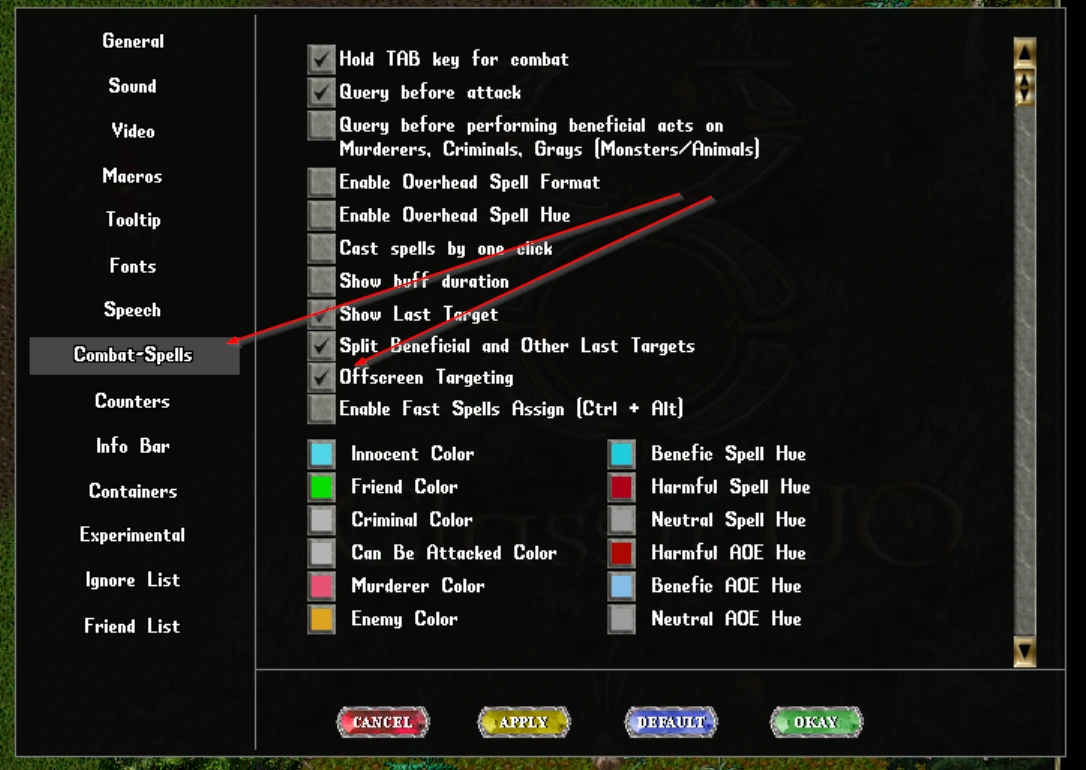

Sallos Targeting added as a Macro Option.
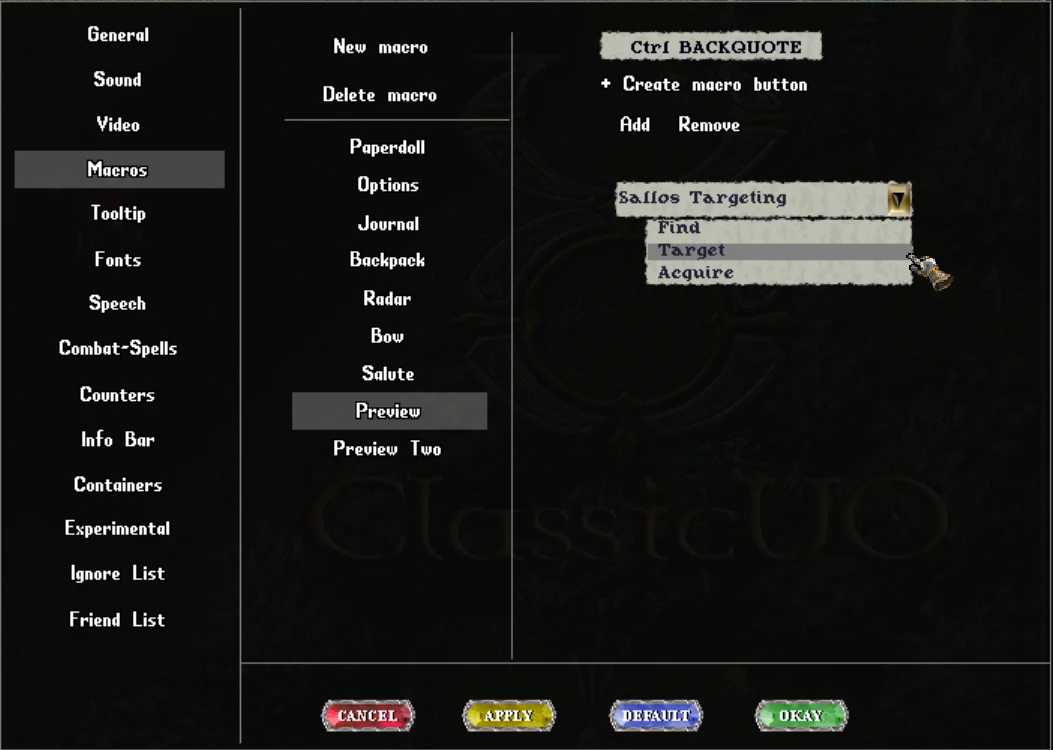
Sallos Targeting Rules:

Targeting with Area of Effect Indicator

Area of Effect colors can be customized
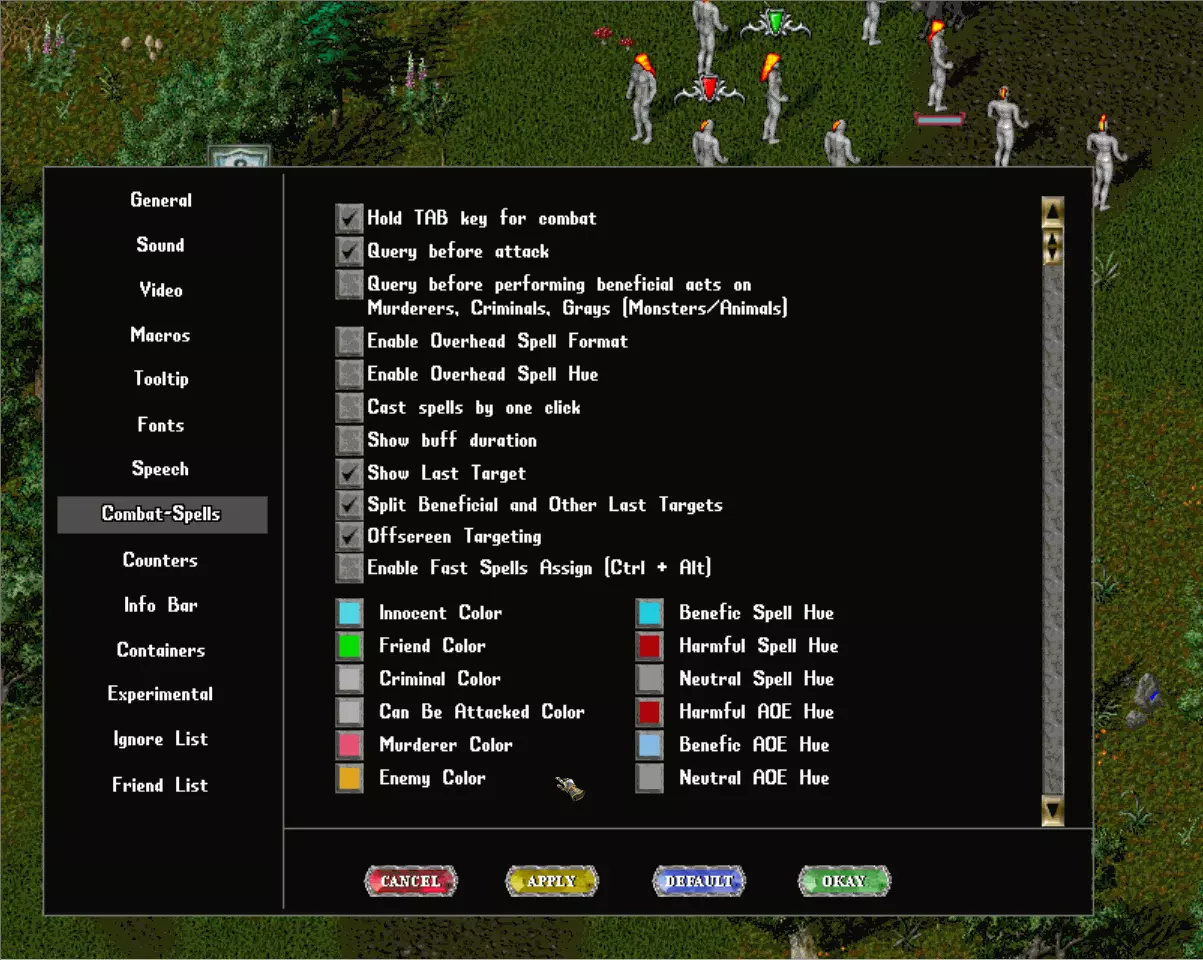
Added Active Ability by Slot so you're able to trigger your macros with a hotkey from the client.
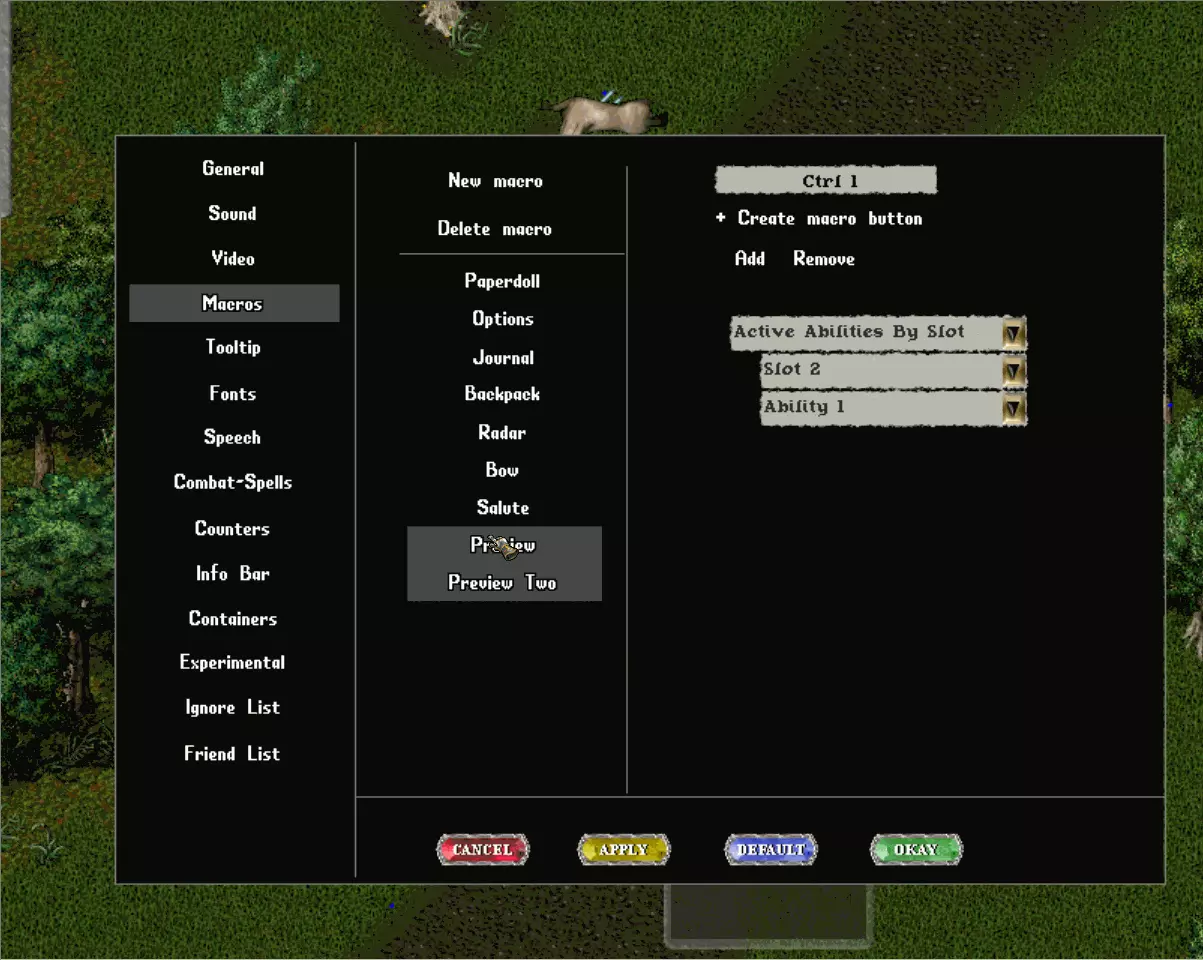
The client was completely rebuild and resynced with the ClassicUO repository. Which should fix any weird latency issues that were happening previously. Showing ping has been reenabled.
Fixed the minimum gump size for the buff display gump when first opening it.
Stun Macro added to the Macro List

Disarm Macro added to the Macro List

Targeting Options:
Due to passing target to different assistants (RE or Razor) it is highly recommended that you use these new targeting functions only with macros in the forever client. Since we do not control the code for RE or Razor it will not function with these new split targets. Built in functions should be the same speed or quicker than using the assistants to macro. In the original game client this was not the case, usually the assistants were faster. That has changed. The Forever client uses enhanced packets to improve responsiveness.
Selected nearest to cursor added to the Macro List

Split Target option added to the options, which will automatically smart select the target to use "Last Target" on.

Targeting off Screen option added to the options (Works with split last targets if enabled)
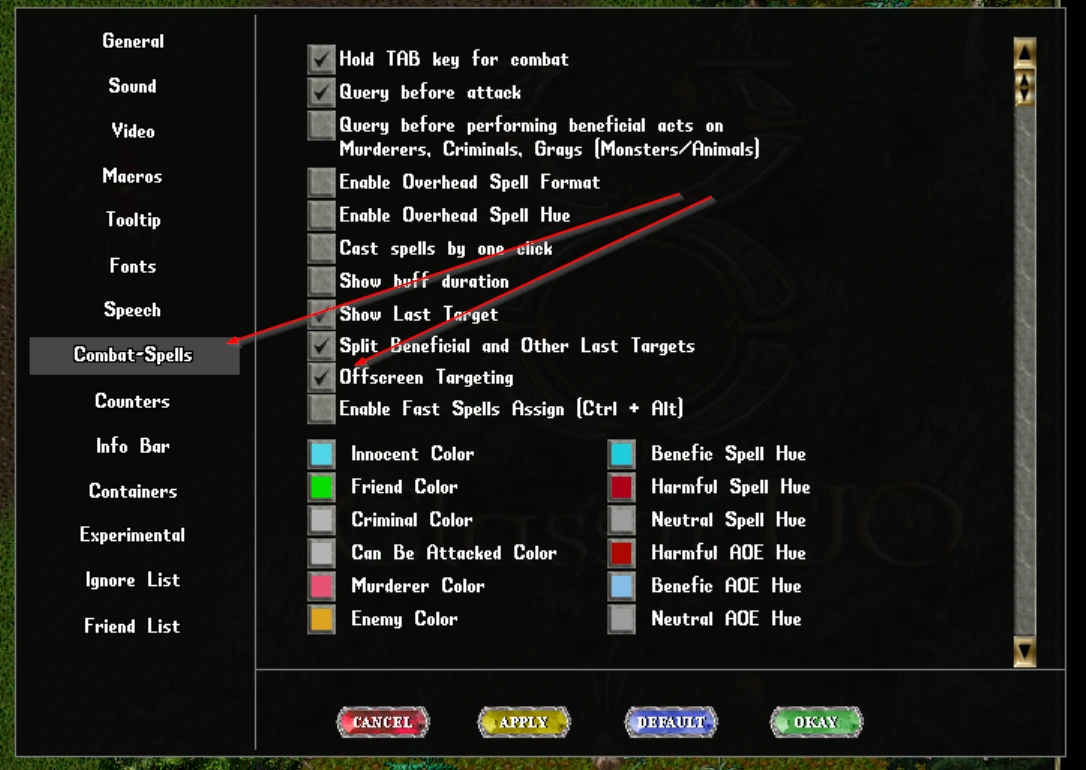

Sallos Targeting added as a Macro Option.
- Find will only set the last target to the closest target which follows the Sallos targeting rules.
- Set will allow you to set a last target manually, even without a spell active.
- Acquire will find the closest target following the Sallos targeting rules AND target them if you are currently targeting.
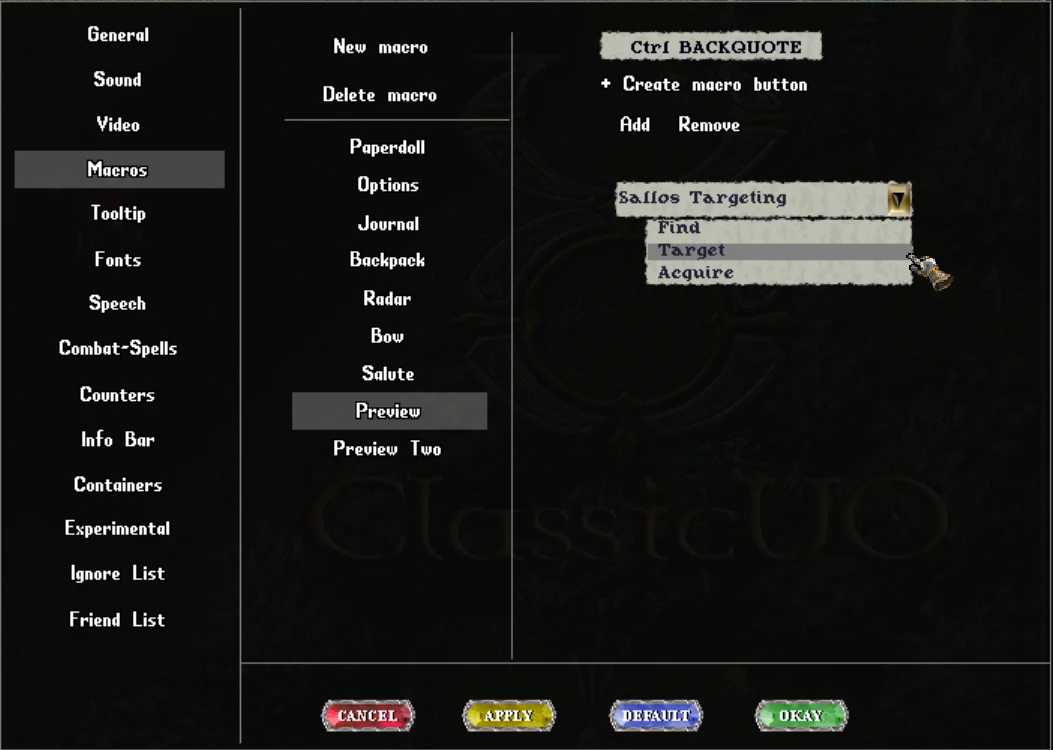
Sallos Targeting Rules:
- Will ignore all non human or blessed targets.
- If you are in a party or guild with, or have someone added as a "friend" (more information below) it will ignore the target.
- If you're red it will then target the closest target which isn't excluded from the above rules.
- If you're blue it will use the following priority, orange (guild war), reds or greys (same priority)
- Adding a friend will prevent the target from being considered "Hostile" in target selection, including: Select Nearest, Previous, Next, and Nearest Cursor.
- In the Sallos targeting it will consider the target an ally and will not automatically target them with Acquire or Find.

Targeting with Area of Effect Indicator

Area of Effect colors can be customized
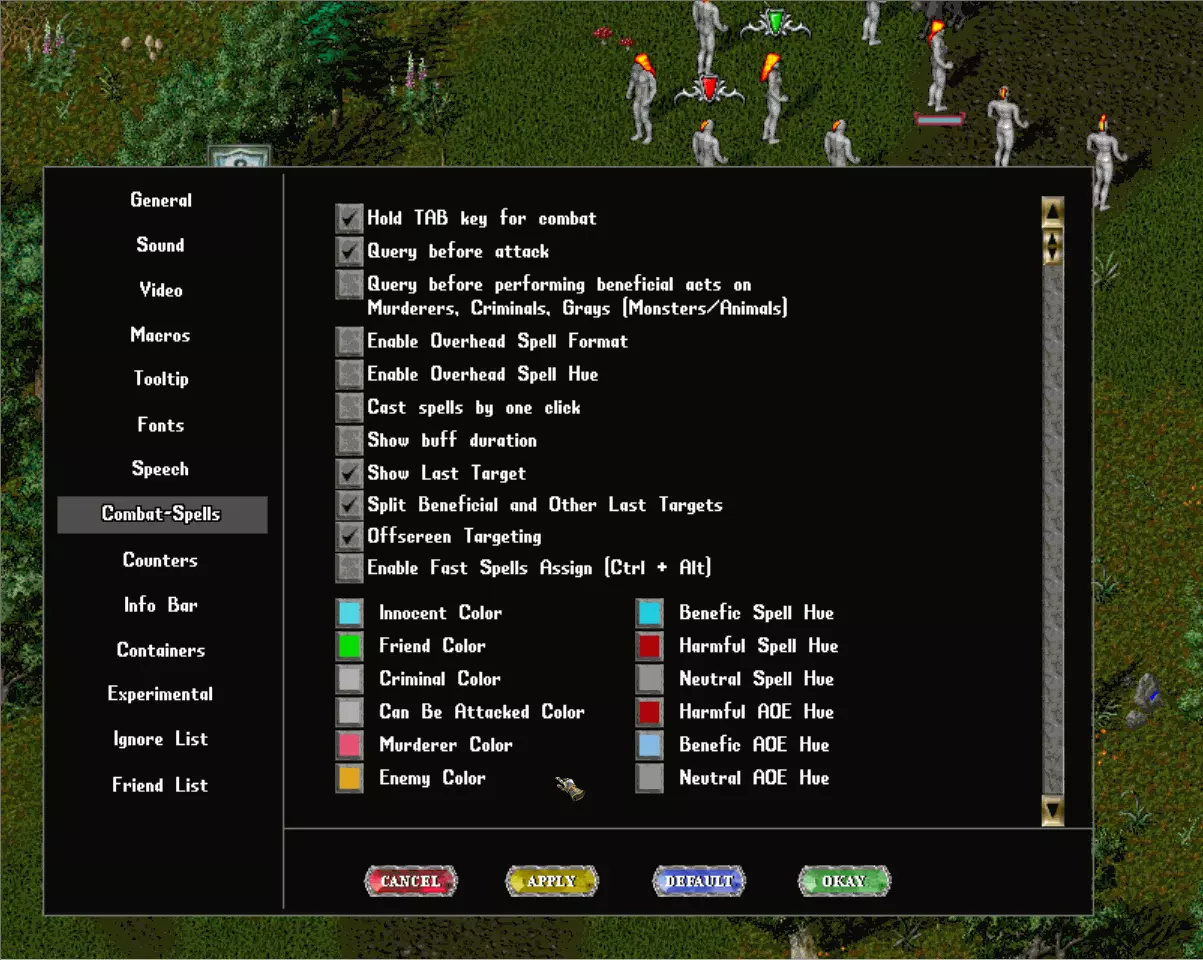
Added Active Ability by Slot so you're able to trigger your macros with a hotkey from the client.
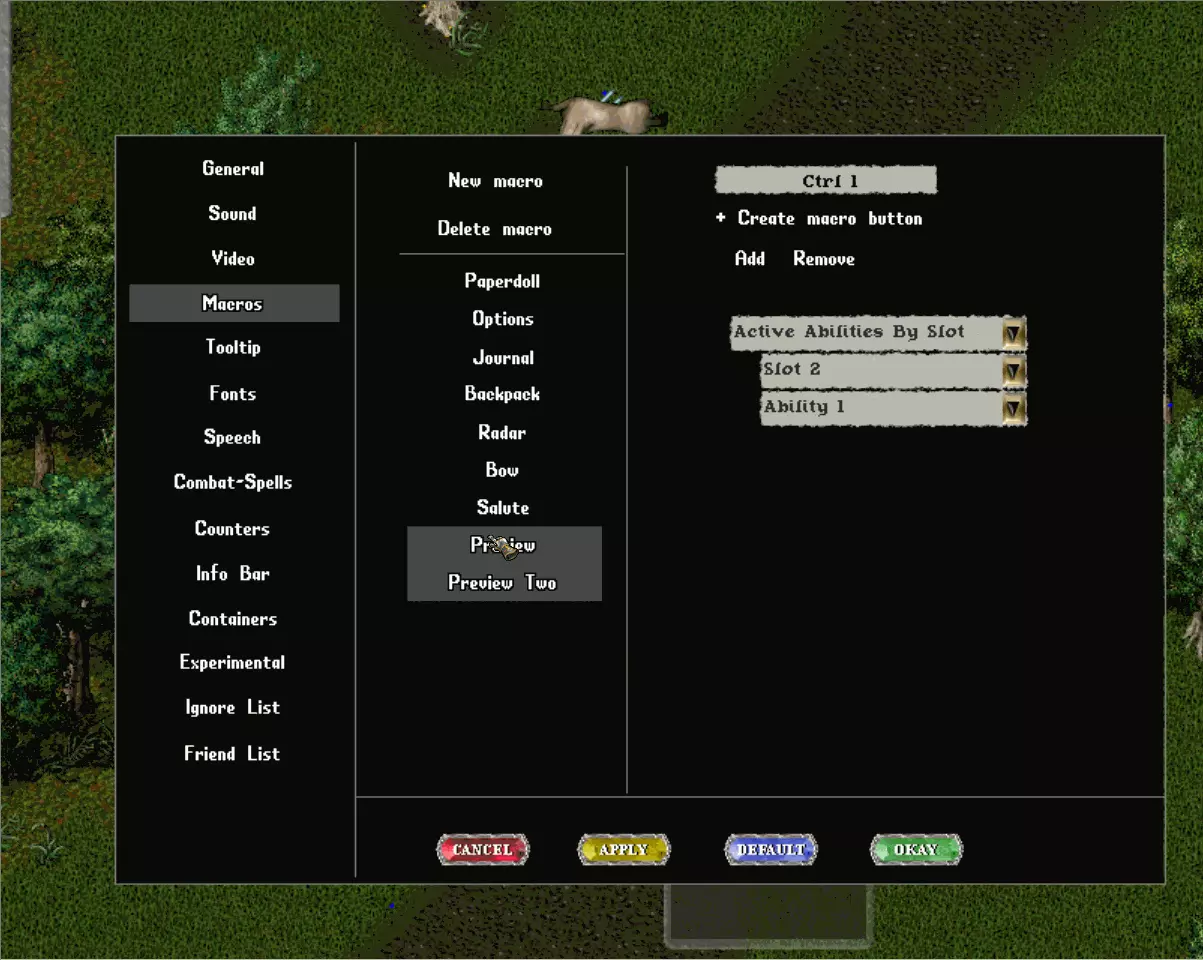
Last edited: